Reliable Computer Solutions
Call iScripta Consulting for low hourly rates and excellent Tech Support service
Go to Troubleshoot Computer Issues
Go to Troubleshoot Printer Issues
Go to Networking Services
Go to PC Upgrade
Go to Laptop Upgrade
Go to Backup & Recovery
Go to New Systems

Troubleshoot Computer Issues
- Computer does not start or restart
- Computer slowed down
- Overheating computer PC or Laptop
- Blue screen error
- Fixing User Access
- Virus Removal
- Check WIFI connection and reconnect to LAN
- Email not working correctly
- Software diagnosing and troubleshooting
- Hardware diagnosing and troubleshooting
- PC power supply test
- System tune-up
- Remote Support Service through secured VPN
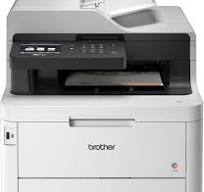
Troubleshoot Printer Issues
- Printer not printing at all
- Printer wireless connection lost
- Paper jam inside the printer
- line going down the page
- Garbled printout page
- Smudged printout page
- Printed page not oriented correctly
- New printer setup and configuration
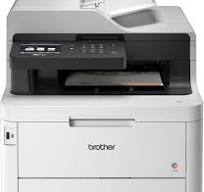
Networking Services
- Identify Connectivity issues
- DHCP Configuration
- Data, phone, coax cable line testing
- RJ11 Adapter Crimping
- RJ45 Adapter Crimping, CAT5, CAT5e, CAT6, CAT7, CAT8
- Coax Adapter Crimping
- Data Line punch down
- Patch panel check
- RJ45 ethernet port test
- Modem router setup
- Small network setup

PC Upgrade
- Hard drive upgrade to higher capacity
- Adding storage by adding additional hard drives
- Windows 11 upgrade one or more PCs
- RAM Memory upgrade to higher capacity
- Adding additional RAM to increase capacity
- Windows 11 upgrade
- Office software upgrade
- Other installed software application upgrade as needed
- Guide you on buying parts for your PC

Laptop Upgrade
- Hard drive upgrade to higher capacity
- Replace crashed hard drive
- RAM Memory upgrade to higher capacity
- Adding additional RAM to increase capacity
- Assist you in repairing broken screen
- Assist you in replacing laptop power supply
- Assist Replace CD/DVDROM if applicable
- Windows 11 upgrade
- Office software upgrade
- Other installed software application upgrade as needed
- Guide you on buying parts for your laptop

Backup Recovery
- Backup only specific files and folders
- Create an image of entire hard drive including operating system, applications and data files for backup
- Store backups locally on external hard drives or other storage devices
- Store backups in the cloud providing for remote access and protection against physical disasters
- Cloud backup include Google Drive and OneDrive
- Incremental backup meaning backup only changes made since the last backup, reducing physical space
- Recover individual files or folders from backup
- Recover last incremental backup, reducing recovery time
- Restore the entire system to a previous state, including the operating system, applications, and settings
- Restore the entire system, including the hard drive, from a full disk image

New System(s)
- Desktop Setup and Configuration
- Printer Setup and Configuration
- Operating System Install and Management
- Software Installation and Configuration
- Hardware Installation and Configuration
- Desktop/Laptop Software Support Browsers, Office, Client Applications
- Data Files Backup to External Device or to Cloud
- Email Setup
- Basic Cyber Security Including Password Reset and User Access
- Remote support service through secured VPN
Go to Troubleshoot Computer Issues
Go to Troubleshoot Printer Issues
Go to Networking Services
Go to PC Upgrade
Go to Laptop Upgrade
Go to Backup & Recovery
Go to New Systems